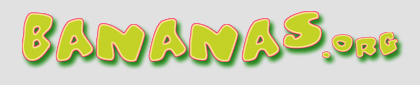
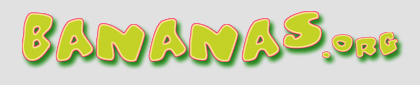 |
So frustrating
OK, so I did the upload thing 8 times.
Everytime it says "Image uploaded successfully" Then it bumps to the next page where it says "this catagory doesn't contain any images" So where are they? Where did they go? Why is this so hard? What am I doing wrong? I even made the image smaller. Looked at the help (?) that wasn't a bit of help except it said to watch the size limitations...doesn't say what those are but to keep them in the allowable range...That is exactly what? There must be an easier way...sheesh |
Re: Impossible to post pics???
Use Photobucket or something to host them.
|
Re: Impossible to post pics???
I only upload one @ a time & it works. :^)
|
Re: Impossible to post pics???
Quote:
I only have 1 to share...LOL Phooie...gets my hopes up then poof...gone |
Re: Impossible to post pics???
Quote:
|
Re: Impossible to post pics???
Quote:
|
Re: Impossible to post pics???
Quote:
|
Re: Impossible to post pics???
Just jumped threw hoops and smacked my head on the way down for nothing.
No it didn't work, there is no "link" for a pic in Picasa. Can't copy and paste either. I'm not opening up a photobucket account...not worth the effort at this point and don't need all those host accounts for 1 picture... come on now???? I don't understand why I can't down load this from the file on my computer. Says I can??? You really can't! It wants you to load them to the gallery but the gallery for me doesn't exist, and I am sure it doesn't for allot of other frustrated people as well, it says it took the pics but then it says NO it didn't load the pics...so which is it? Where is it 10-12 times now? It should be so easy, so simple, so stream lined and it's just not in any way, shape or form. It's frustrating, complicated and just so NOT user friendly...any other ideas? |
So frustrating
Pics still don't work no matter what I do, try, what file I use, how I manipulate it or where I get it from...it just doesn't work.
Works for davesgarden, etsy, gardenweb, ebay, allthingsplants...just not here, I give up finally after 2 long frustrating hours |
Re: Impossible to post pics???
You need to make your photos smaller in size. That's was how I was able to post, I made them 4x6's I think. Hopefully you can resize them.
Good luck |
Re: So frustrating
|
Re: Impossible to post pics???
|
Re: So frustrating
After several hours now I finally got one loaded had to take the size down to 100X177.
It never said why it wouldn't let me load. I never got to the "process button" page all it said is that "image loaded successfully" then went straight to a redirection page that said "This catagory doesn't contain any images" I never saw the process button and it never said why it didn't load after it SAID IT LOADED or what I had to fix for it to actually accomplish a successful load that "was successful" eye roll. Went to the "how to post images thread" and it says you can copy and paste...you can't do that either...I've already tried over and over again...but now at least I know I have to make it the size of a thumb nail and reduce the saturation to minimum before it will consider loading. I have never been so frustrated trying to load an image...it makes absolutley NO SENSE. None the less now I know and I have one pic in my gallery. Thanks for your help |
Re: Impossible to post pics???
Quote:
Why didn't the system just tell me I had to adjust the size? Could have saved me a barge load of frustration and lost time...it still won't copy and paste though. 3 - 3 1/2 hours on 1 flippin' photo? Uggg Now I know and later I will see what exactly it looks like in a thread....probably smaller than a postage stamp! |
Re: So frustrating
Hi Flafower,
here is a repeat of another post of mine elsewhere in this forum, of a step by step procedure of uploading photos: 1. Go to: bananas.org/gallery/uploadphoto.php?cat=500 2. click on ‘Browse’ or ’Chose File’ (depending on your browser) 3. Go to your folder, where the picture is located 4. Double click on the photo. That will transfer the location of the photo in your computer to the Bananas upload site. You can do that with 4 pictures at the time 5. Click on the red Process window. That will put the photo into your Gallery or if you don’t have one yet, will open one up for you (if I remember correctly) 6. Double click on the photo. That will open up a condensed version of the photo (about post card size). If you want to post the original size, click anywhere on the image. 7. Left click on “Code for bulletin boards:” at the bottom of the image 8. Then right click on it again 9. In the dialogue box click on “Copy” that will copy the Banana.Org address of the image 10. Go to your post and paste it, where you want it to appear. That sounds a lot more complex, than it really is. After the first few hundred photos it will come quite fluently :h: Good luck! Olaf PS: It may also be your browser. I have had problems uploading photos through Firefox, but Internet Explorer and Google Chrome work fine. If you have other uploading problems see here: Can't upload any pictures |
Re: So frustrating
Quote:
I'm not a computer expert here but if the way I use it on all the other sites works just fine without issue why are we fight with this site to post pics? None the less I got a minor hold of it, got a creepy pic posted finally...it's really small and hard to see (huge watermark) but it is there. Thanks for your help, I will look at the other site link and see if I can do better next time with some tweeking |
Re: So frustrating
Hi again Flaflower,
I cannot believe, that the size of the picture is a problem, though I never upload anything as large as 4 MB. That would make the photo absolutely huge on the Banana site. I use Picasa and export the pics from there, before I upload them, and in the process reduce them to 800 or 1000 pixels. That brings the whole of the photo down to 400 to 600 KB, but leaves it at a display size, which shows it off well (see my pictures here: http://www.bananas.org/f9/camera-talk-13034.html for samples). There are lots of other photos, but you won’t know the data by which they were downloaded. I have uploaded some pics. with 1200 pixels, but found them quite large and pictures by others at apparent full size were cumbersome to view. Please let us know, how you are making out and exactly, which steps you are using, such as what browser, photo software etc. Good luck, Olaf |
Re: So frustrating
Good Morning flaflowerfloozie
I hope this will help out another Florida neighbour If it keeps on giving you trouble just use Image hosting, free photo sharing & video sharing at Photobucket until you get it figured out . Your pictures will be in your post and everyone will be able to see them. Some times it takes a long time for the pictures to upload for me also , so I just wait and return at a different time or use Image hosting, free photo sharing & video sharing at Photobucket and its free also in photo bucket just copy the IMG code and paste it in your message body and you will be in picture perfect condition.. Easy free and fun to do :)  Here a picture of the photobucket code pasted into the banana.org 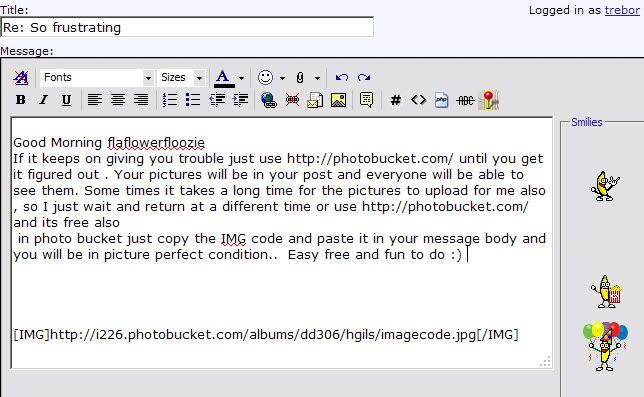 |
Re: So frustrating
The largest pic I got to load here was 1.8 megs and it had to get cut down from some crazy amount. Those high end cameras, and smarts phones have large pic files compared to what I'm used to using. :^)
|
Re: So frustrating
Quote:
|
| All times are GMT -5. The time now is 06:14 AM. |
Powered by vBulletin Version 3.6.8,
Copyright ©2000 - 2025, Jelsoft Enterprises Limited.
All content © Bananas.org & the respective author.