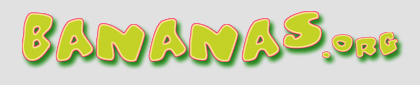
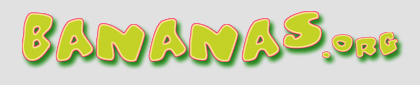 |
Re: So frustrating
Glad I'm not the only one who had to overly under size just to get it loaded.
Guess some people just have the touch, I'm not one of them...I don't want huge photos just a viewable one. These were pics taken with my camera not my phone, so that wasn't the issue. Since my honey John doesn't even know how to turn this "majic box" on when he saw my frustration he just ran for the hills...he knew he couldn't fix this...He can fix everything else my man of wonders and inovation but he hasn't a clue about computers..."Honey how do I get to the weather again?" Look up!! It's our homepage...LOL |
Re: So frustrating
Quote:
You can always change it back to a larger picture for for personal use if needed |
Re: So frustrating
Quote:
Ok it says in picture size 14 MP (4:3) 12 MP (3:2) 10 Mp (16:9) 6 MP (4:3) 3 MP (4:3) 2 MP (16:9) 1 MP (4:3) Of coarse I am on 14 MP (4:3) I want high quality pics so what do you suggest? I'm a little confused because I have never ever had to adjust this for any other website ever and things get loaded without a single glitch or issue. In fact untill you said something about it I only ever looked at that feature when I bought the camera. It is a Kodak easyshare C195 |
Re: So frustrating
Quote:
Im on my way out the door later ill look for your manual on line and see it that camera will allow different print sizes. Im sure it does but lots of times they reinvent names Dont be confused .. You can still up load them to photo bucket in the large size I understand you never had this problem any where else I dont want to confuse you So try one picture on photo bucket just for giggles, That is if you care to |
Re: So frustrating
I just looked at your avatar your in Pompano?
I grew up off 15th Ave and sample road!! Just across federal highway from Lighthouse point community. Small world...thanks for your help, there are allot of people having issues with this not just me. So I'll thank you for all who are keeping a frustrated eye here. I poked all over this thing and see nothing under picture size other than what I posted above. So your right it either doesn't exist or they hid it somewhere in here |
Re: So frustrating
I do not see, why you should have to compromise the high quality of your photos, just to reduce
them into the framework dictated by this website. You should be able to generate a smaller copy of them within the photo application in your computer for the purpose of posting and emailing. If you use Picasa, I have described below, how it is done. I am sure somebody else can do it for you, if you use Photo Shop. |
Re: So frustrating
Quote:
I would not call myself a computer savvy person by any means, but I'm not new to it either. Nor am I new to posting pics on other websites. Like I said before and I will repeat it... I have never had to change a single thing in order for a pic to get posted anywhere....except here! If I am getting any notification it usually says " the pic isn't big enough" like Ebay. Even if I don't adjust it, it still loads it up just the same. All places except here is it very straight forward. Hit the button for pics, a page comes up that says browse, find your pic, hit open, it's in there, then hit upload...poof like magic it's there...NOT SO HERE! You got to bounce all over send it to a host, pull it from a host, make adjustment, send it back and forth till the system accepts it, then send it to the gallery, take it from the gallery and hopefully by the time it gets there you can actually see it, that is if you haven't already given up...I won't be posting many pics of anything with that routine on this website. A few e-mails I got were not angry with me, but they were angry! Seems they won't ask for help because they don't want to seem like they can't do it or are worried about looking something other than savvy. In this day and age no one wants to seem as though they don't have control of the box in front of them...I don't blame them...me either, but I want to engage and be a part of here and I can't do that if I can't contribute. My first attempt was with my pink vels...I felt beaten & over whelmed as well then. So whe you get a thread that should have pics and doesn't this is why... posting this :pics: only serves to frustrate the poster more when they can't actually POST A PIC, I've noticed some time we don't hear from them again...3 and 1/2 hours of pure frustration to get a tiny almost none visable pic posted is just to much |
Re: So frustrating
My camera is set for the largest photo setting it has, when I upload them to Photobucket, they automatically get re-sized by PB. I keep originals on a hard drive.
Another way to re-size if you want to keep the large size setting on your camera, down load them to you computer, then open them with Microsoft Office Picture Manager (assuming you have a real PC and not a MAC), then you can edit the picture and change the size (look for something about 640x480) and then after editing do a "save as", give it a new name, dont save over your original. Then you can see if the smaller picture will upload. Going right into photobucket is easier and the accounts are free. DM |
Re: So frustrating
I don't get the feeling, that Flaflowerfloozy is really making an effort to deal with her problem, or
that she follows any of the advice she is getting here. She does not divulge what photo application she employs, nor the process she is following, thus making us all hunt about in the dark Instead she keeps on griping about what she can do on other sites and not here. Under the circumstances I, for one, have done all I can, to help her without her cooperation. |
Re: So frustrating
Quote:
|
Re: So frustrating
i resize my pics to 640x480 but little higher works too (about 1024x768) (JPG file format)
|
Re: So frustrating
Quote:
Trebor was kind enough to share exactly how it's done. Show him some gratitude. |
Re: So frustrating
THIS, do this! Any size picture file you want, it makes no difference. You can share photo's from photobucket anywhere you desire, including here! The owner does not want to spend the money required that would allow us to willy nilly upload anything we want and he's not going to make it any easier.
Quote:
|
Re: So frustrating
I'm going to take a picture of the clock on my computer monitor using my phone, then send it to my computer and upload that picture to photobucket, grab the [img] code and past it into my next reply here so you can see how fast and easy it. You'll be able to see the time I took the photo and the time I posted it. And I'm no computer whiz, believe me!
|
Re: So frustrating
Well the boards time clock is off by about 7 minutes. It took me less than a minute to take the photo, upload to my machine, upload to photobucket and share the link here. I could have done it faster by uploading directly from my phone to photobucket using their app but i wanted to show how you can do it and how easy it is. No need to upload anything here!
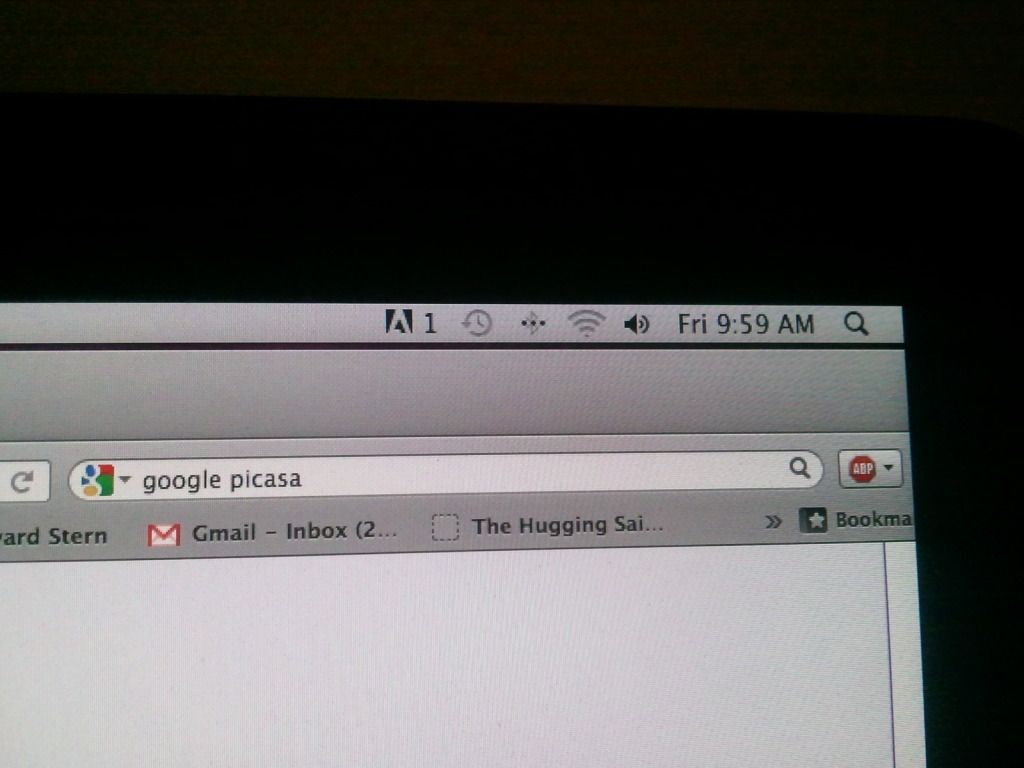 |
Re: So frustrating
Mitchel you're :ha::ha::ha::ha::ha::ha:
|
| All times are GMT -5. The time now is 02:02 PM. |
Powered by vBulletin Version 3.6.8,
Copyright ©2000 - 2025, Jelsoft Enterprises Limited.
All content © Bananas.org & the respective author.