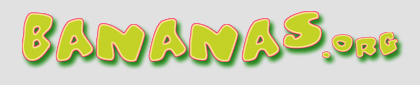
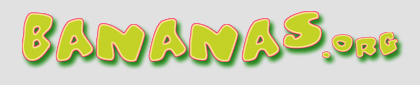 |
|
Welcome to the Bananas.org forums. You're currently viewing our message boards as a guest which gives you limited access to participate in discussions and access our other features such as our wiki and photo gallery. By joining our community, you'll have access to post topics, communicate privately with other members (PM), respond to polls, upload photos, and access many other special features. Registration is fast and simple, so please join our community today! If you have any problems with the registration process or your account login, please contact us. |
|
|||||||
| Register | Photo Gallery | Classifieds | Wiki | Chat | Map | Today's Posts | Search |
| Site Help & Feedback This is a general forum where you may post your questions about using our website, as well as general feedback and suggestions. Please let us know what you think to make Bananas.org better. And if there is something that you notice that should be changed or fixed, please let us know here or via the contact us form. |
 Members currently in the chatroom: 0
Members currently in the chatroom: 0
|
|
 |
The most chatters online in one day was 17, 09-06-2009. No one is currently using the chat. |

 Email this Page Email this Page
|
|
|
LinkBack | Thread Tools |
|
|
#1 (permalink) |
|
Tally-Man
  Location: Florida
Zone: 10
Name: Jarred
Join Date: Jul 2005
Posts: 5,261
BananaBucks
: 2,161,077
Feedback: 66 / 100%
Said "Thanks" 3,856 Times
Was
Thanked 5,087 Times in 1,353 Posts
Said "Welcome to Bananas" 2,086 Times
|
To post a photo, you must get the url (web-accessible path, something like http://www.bananas.org/images/editor/insertimage.gif) to the image on your computer's clipboard. To do that, right click the photo you wish to post, select 'properties' - then in the box that appears, you will see the url (location) of the image. Double click that link to select all, or drag your mouse across it to highlight it, then copy that link to your clipboard with a Ctrl+C or another right click and select 'copy'. Come back here and type out your post, then click the little icon that looks like a mountain range with a sunset. It looks like this
 Thats the tool to help post images. It will prompt you for the address of the image, it's already copied to your clipboard. So Ctrl+V to paste it in there (or right click and select 'paste') and presto, your image is ready to post. Preview your entire post to make sure it formatted everything properly before you click submit. Thats the tool to help post images. It will prompt you for the address of the image, it's already copied to your clipboard. So Ctrl+V to paste it in there (or right click and select 'paste') and presto, your image is ready to post. Preview your entire post to make sure it formatted everything properly before you click submit.Another way is to paste the URL to the image and surround it with [ img ] (means open image) and [ /img ] (means close image), like this: HTML Code:
[img]http://www.path-to-your-image.com/image.php?image.gif[/img] Hope this helps!
__________________
Apologies in advance if I am slow to reply to your PM. I suggest posting in the forums for support if you need something urgent. Last edited by MediaHound : 07-05-2006 at 11:05 AM. |
|
|


|
| Said thanks: |
|
Sponsors |
|
|
#2 (permalink) |
|
Tally-Man
  Location: Florida
Zone: 10
Name: Jarred
Join Date: Jul 2005
Posts: 5,261
BananaBucks
: 2,161,077
Feedback: 66 / 100%
Said "Thanks" 3,856 Times
Was
Thanked 5,087 Times in 1,353 Posts
Said "Welcome to Bananas" 2,086 Times
|
If you want to test it out, try and copy this code and paste it in a post to see what happens.
HTML Code:
[img]http://www.bananas.org/images/bananas.org_logo.gif[/img]  Another example: HTML Code:
[img]http://www.bananas.org/gallery/watermark.php?file=8[/img]
__________________
Apologies in advance if I am slow to reply to your PM. I suggest posting in the forums for support if you need something urgent. Last edited by MediaHound : 08-19-2005 at 01:44 AM. |
|
|


|
|
|
#3 (permalink) |
|
Tally-Man
  Location: Florida
Zone: 10
Name: Jarred
Join Date: Jul 2005
Posts: 5,261
BananaBucks
: 2,161,077
Feedback: 66 / 100%
Said "Thanks" 3,856 Times
Was
Thanked 5,087 Times in 1,353 Posts
Said "Welcome to Bananas" 2,086 Times
|
To upload images, click here
__________________
Apologies in advance if I am slow to reply to your PM. I suggest posting in the forums for support if you need something urgent. |
|
|


|
|
|
#4 (permalink) |
|
Senior Member
Location: Crescent City California
Zone: 9
Join Date: Aug 2005
Posts: 211
BananaBucks
: 84,421
Feedback: 1 / 100%
Said "Thanks" 0 Times
Was
Thanked 35 Times in 17 Posts
Said "Welcome to Bananas" 0 Times
|
Can we resize the images in the code?
  Apparently not |
|
|


|
|
|
#5 (permalink) |
|
Tally-Man
  Location: Florida
Zone: 10
Name: Jarred
Join Date: Jul 2005
Posts: 5,261
BananaBucks
: 2,161,077
Feedback: 66 / 100%
Said "Thanks" 3,856 Times
Was
Thanked 5,087 Times in 1,353 Posts
Said "Welcome to Bananas" 2,086 Times
|
Mike,
Unfortunately, you can't specify image dimensions when posting pictures. The images will only show up in their native dimensions. HOWEVER, the good news is that our photo gallery will do some resizing for you. The site will A) create a thumbnail of your image, B) resize it so it shows on the screen without overlapping when people view the gallery, and C) save it in its regular size, the way it was uploaded. I saved your picture to my hard drive, then uploaded it to your gallery. Here's what we have now: 
__________________
Apologies in advance if I am slow to reply to your PM. I suggest posting in the forums for support if you need something urgent. |
|
|


|
| Said thanks: |
|
Sponsors |
|
|
#6 (permalink) |
|
Senior Member
Location: Crescent City California
Zone: 9
Join Date: Aug 2005
Posts: 211
BananaBucks
: 84,421
Feedback: 1 / 100%
Said "Thanks" 0 Times
Was
Thanked 35 Times in 17 Posts
Said "Welcome to Bananas" 0 Times
|
Thanks for the reply. I was hoping that we could do it in code since I don't always upload all pics to my gallery. For other purposes - ebay etc., it is nice to not have the bananas.org watermark.
Mike |
|
|


|
|
|
#7 (permalink) |
|
Tally-Man
  Location: Florida
Zone: 10
Name: Jarred
Join Date: Jul 2005
Posts: 5,261
BananaBucks
: 2,161,077
Feedback: 66 / 100%
Said "Thanks" 3,856 Times
Was
Thanked 5,087 Times in 1,353 Posts
Said "Welcome to Bananas" 2,086 Times
|
Another way to easily post images
if you have Mozilla, Sea Monkey, or any other flavor of Netscape / Firefox - If you are on a webpage that has the picture - such as your gallery here, drag your cursor over the image(s) to select it(them) then right click and select "copy" (or hold the control key and hit c to copy) to your clipboard. Then come back here to the posting page and put your cursor in the post message box and hit ctrl+V to paste whatever is on your clipboard into the message. Viola. This is probably the easiest and fastest way to post images. I have not yet tested this method with the Internet Explorer browser, it may even work with that (if not now) by the time you read this.
__________________
Apologies in advance if I am slow to reply to your PM. I suggest posting in the forums for support if you need something urgent. |
|
|


|
| Said thanks: |
|
|
#8 (permalink) |
|
Tally-Man
  Location: Florida
Zone: 10
Name: Jarred
Join Date: Jul 2005
Posts: 5,261
BananaBucks
: 2,161,077
Feedback: 66 / 100%
Said "Thanks" 3,856 Times
Was
Thanked 5,087 Times in 1,353 Posts
Said "Welcome to Bananas" 2,086 Times
|
New feature to make it even easier to post images!
 To post a photo from your gallery, visit the page with the photo, and underneath it, you will see a box like this:  Place your cursor in this box, right click and select "copy" now you have the code perfectly formatted to post in your thread Just visit the posting page where you want to post your message, place your cursor in the wysiwyg (what you see is what you get) editor (the window where you type your message), and either click Edit -> paste or hold the Ctrl key while mashing the letter V (Ctrl+V) to paste your image code. Now click the preview button. You should see your image appear in the preview. Now, if you are happy, click to post your message, or click to keep editing and previewing before you post everything the way you like it.
__________________
Apologies in advance if I am slow to reply to your PM. I suggest posting in the forums for support if you need something urgent. |
|
|


|
| Said thanks: |
|
|
#9 (permalink) |
|
Tally-Man
  Location: Florida
Zone: 10
Name: Jarred
Join Date: Jul 2005
Posts: 5,261
BananaBucks
: 2,161,077
Feedback: 66 / 100%
Said "Thanks" 3,856 Times
Was
Thanked 5,087 Times in 1,353 Posts
Said "Welcome to Bananas" 2,086 Times
|
I've just modified this to now also include a link to the photo as it appears in the gallery. So all your images that you post using this method will take people who click on the image to the gallery, where they can view more photos of yours, or they can click the keyword for the photo to see even more photos of the same type of plant.
Check it out, bam click that photo of AnnaJW's Kru under the photo on the page that appears is some code, like in this image  (thats what you copy to paste into your posts in the forum) AND under that is an area showing this: Keywords: Kru Click it and find more photos of "Kru". So now when people see your images on the forums, when they click them, they have the ability to dig even deeper into the site to find even more related photos. Or they can do one of many other options for research once they land in the gallery. I think this "Keywords: Kru" feature may be overlooked, or that it's just not used as often by so many folks. When your on a photo, try digging into the keywords that are displayed. Have fun with it! Hope you enjoy the new changes!
__________________
Apologies in advance if I am slow to reply to your PM. I suggest posting in the forums for support if you need something urgent. |
|
|


|
| Said thanks: |
|
|
#10 (permalink) |
|
Tally-Man
  Location: Florida
Zone: 10
Name: Jarred
Join Date: Jul 2005
Posts: 5,261
BananaBucks
: 2,161,077
Feedback: 66 / 100%
Said "Thanks" 3,856 Times
Was
Thanked 5,087 Times in 1,353 Posts
Said "Welcome to Bananas" 2,086 Times
|
Here's a video I made for Aquarium Forum on how to post pictures in your thread:
Posting Pictures Tutorial - AquariumForum.com
__________________
Apologies in advance if I am slow to reply to your PM. I suggest posting in the forums for support if you need something urgent. |
|
|


|
| Said thanks: |
|
|
#11 (permalink) | |
|
Okinawan Bananeiro
Location: Kameyama, Mie, Japan
Zone: cold
Name: Mauro
Join Date: Sep 2008
Posts: 218
BananaBucks
: 78,780
Feedback: 0 / 0%
Said "Thanks" 648 Times
Was
Thanked 286 Times in 87 Posts
Said "Welcome to Bananas" 9 Times
|
Quote:
Until I get the knowlege of posting pictures I continue making videos to show you guys my plants and a little bit of Japan. Here is video I made for Richard: Dailymotion - Food for the Birds, Japanese Persimmons, a video from mauro-gibo. kaki, caqui, Japanese, Persimmon, birds I think Richard is interested in air layering the kaki, Japanese Persimmon. Here in Japan it grows, blooms and bear fruits everywhere. It was brought to Japan centuries ago from South Korea and North China. We propagate it by grafting, but its growth is very slow. I planted many grafted seedlings in my orchard about 7 or 8 years ago and they are still small. I will try to air layer them here, 'cause we got the proper climate just like its natural habitat. Thanks. Hope to hear from you guys soon. Mauro the Insistent Banana grower who lacks some screws in his head. Bye. |
|
|
|


|
|
|
#12 (permalink) |
|
Banned
Location: San Diego
Zone: 9-11
Name: Tony
Join Date: Apr 2008
Posts: 18,429
BananaBucks
: 1,140,876
Feedback: 8 / 100%
Said "Thanks" 3,210 Times
Was
Thanked 20,592 Times in 7,760 Posts
Said "Welcome to Bananas" 2,716 Times
|
How do I resize photo for classifieds.
|
|
|


|
|
|
#13 (permalink) |
|
Location: Omaha, NE
Zone: 5-6
Name: Scott
Join Date: Jun 2011
Posts: 154
BananaBucks
: 27,240
Feedback: 0 / 0%
Said "Thanks" 103 Times
Was
Thanked 98 Times in 50 Posts
Said "Welcome to Bananas" 6 Times
|
Just practicing.
 |
|
|


|
|
|
#14 (permalink) |
|
Location: Omaha, NE
Zone: 5-6
Name: Scott
Join Date: Jun 2011
Posts: 154
BananaBucks
: 27,240
Feedback: 0 / 0%
Said "Thanks" 103 Times
Was
Thanked 98 Times in 50 Posts
Said "Welcome to Bananas" 6 Times
|
img]http://www.bananas.org/gallery/watermark.php?file=8[/img]
Humm, what Im I doing wrong. I copied and pasted this practice link and no pic showed up on the post, just the link. What am I doing wrong? Last edited by sashaeffer : 07-03-2011 at 07:24 AM. Reason: question |
|
|


|
|
|
#15 (permalink) |
|
Let there be light
 Location: Makarska, Croatia
Zone: 9
Name: Ante
Join Date: Dec 2008
Posts: 9,161
BananaBucks
: 643,488
Feedback: 10 / 100%
Said "Thanks" 6,508 Times
Was
Thanked 8,384 Times in 3,032 Posts
Said "Welcome to Bananas" 720 Times
|
UR missing the first tag "["
__________________
https://abnb.me/AXJty518xib |
|
|


|
| Said thanks: |
|
|
#16 (permalink) |
|
Location: Omaha, NE
Zone: 5-6
Name: Scott
Join Date: Jun 2011
Posts: 154
BananaBucks
: 27,240
Feedback: 0 / 0%
Said "Thanks" 103 Times
Was
Thanked 98 Times in 50 Posts
Said "Welcome to Bananas" 6 Times
|
Thanks! now know what I was doing wrong about trying to post pic. This is of my Wind Mill Palm I just got from Ty Ty on Friday. Going to be a container plant for a couple of years before putting into ground. Last edited by sashaeffer : 07-03-2011 at 08:03 AM. Reason: none |
|
|


|
| Said thanks: |
|
Sponsors |
|
|
#17 (permalink) |
|
Join Date: Mar 2011
Posts: 47
BananaBucks
: 26,350
Feedback: 0 / 0%
Said "Thanks" 1 Times
Was
Thanked 75 Times in 29 Posts
Said "Welcome to Bananas" 0 Times
|
 |
|
|


|
|
|
#18 (permalink) |
|
Location: Jackson Mississippi
Zone: 8
Name: Brian
Join Date: Oct 2011
Posts: 64
BananaBucks
: 27,988
Feedback: 0 / 0%
Said "Thanks" 9 Times
Was
Thanked 70 Times in 28 Posts
Said "Welcome to Bananas" 3 Times
|
 Last edited by bananas101 : 10-29-2011 at 11:58 AM. |
|
|


|
|
|
#19 (permalink) | |
|
Baha Guy
Location: Bahamas
Zone: 12b
Name: Dan
Join Date: Aug 2011
Posts: 1,552
BananaBucks
: 41,802
Feedback: 0 / 0%
Said "Thanks" 2,453 Times
Was
Thanked 229 Times in 147 Posts
Said "Welcome to Bananas" 236 Times
|
Quote:

__________________
 Weather |
|
|
|


|
| Said thanks: |
|
|
#20 (permalink) |
|
Tally-Man
  Location: Florida
Zone: 10
Name: Jarred
Join Date: Jul 2005
Posts: 5,261
BananaBucks
: 2,161,077
Feedback: 66 / 100%
Said "Thanks" 3,856 Times
Was
Thanked 5,087 Times in 1,353 Posts
Said "Welcome to Bananas" 2,086 Times
|
Thanks, fixed, please try now.
__________________
Apologies in advance if I am slow to reply to your PM. I suggest posting in the forums for support if you need something urgent. |
|
|


|
|
Sponsors |

 Email this Page Email this Page
|
| Currently Active Users Viewing This Thread: 1 (0 members and 1 guests) | |
|
|
 Similar Threads
Similar Threads
|
||||
| Thread | Thread Starter | Forum | Replies | Last Post |
| Post a Pic of Yourself! | sean | Social Announcements & Good Wishes | 524 | 07-18-2023 06:46 PM |
| German banana book - Images wanted | Basjoofriend | Banana Books, Book Reviews, & Other Reading Material | 13 | 08-29-2006 07:06 AM |