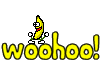So here's what I'm doing:
1. Click on "Photo Gallery" on the blue menu bar near the top of the page ... Immediately to the right of "User CP".
2. Ok, now you have 2 blue menu bars, the original and (below an advertisement) a second which on the far right says "Upload Photos". Click on that.
3. Now you're looking at a two-column layout. On the left, notice where it says "Select the photos you wish to upload from your computer". To the right of it, click on the highlighted button that says "Choose File". Select the file you want and then click on the "Open" button -- or whatever on your device. The file name should be displayed to the right of the "Choose File" button.
4. Down at the bottom of the two-column form you'll see a button that says "Upload / Submit". Click on it.
5. Now you are looking at a page with two large buttons that say "Process" in red letters. Click on one of them.
6. Finally you get to a page that shows you images you have successfully uploaded. Click on the image you want to include in your post.
7. Underneath the image you see 3 text fields, the 1st of which is labeled "Code for bulletin boards:". Click on the text in the box ONCE. Now copy it, either by right-click on a Microsoft Computer or whatever means you have on your device.
8. Now travel to the post you wish to use the image in, and paste that text into your post.
9999. Take a moment to appreciate that 20 years ago this was the latest and simplest way to post an image in a bulletin board!