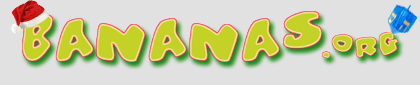
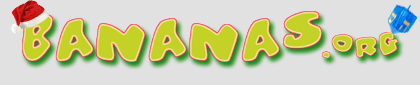 |
|
Welcome to the Bananas.org forums. You're currently viewing our message boards as a guest which gives you limited access to participate in discussions and access our other features such as our wiki and photo gallery. By joining our community, you'll have access to post topics, communicate privately with other members (PM), respond to polls, upload photos, and access many other special features. Registration is fast and simple, so please join our community today! If you have any problems with the registration process or your account login, please contact us. |
|
|||||||
| Register | Photo Gallery | Classifieds | Wiki | Chat | Map | Today's Posts | Search |
| Tiki Hut All other posts go here. Banana jokes, travel stories, anything else you would like to chat about. |
 Members currently in the chatroom: 0
Members currently in the chatroom: 0
|
|
 |
The most chatters online in one day was 17, 09-06-2009. No one is currently using the chat. |

 Email this Page Email this Page
|
|
|
LinkBack | Thread Tools |
|
|
#1 (permalink) |
|
Member
 Location: Staten Island, NY - southernmost county in NY State.
Zone: USDA7- Sunset34
Join Date: Jun 2007
Posts: 2,014
BananaBucks
: 913,887
Feedback: 5 / 100%
Said "Thanks" 1,057 Times
Was
Thanked 2,284 Times in 832 Posts
Said "Welcome to Bananas" 37 Times
|
Can anyone help with a printer problem?
I have an HP Photo Smart P1000 printer. The other day, I had a paper jam in it. I pulled a couple of sheets out, from the front, but still got the jam indicator. I then decided I had to remove the little door on the back of the machine. To do this, I had to disconnect from the computer, and the power supply. Did that, and got the last mangled sheet out. Hooked everything back up again. I noticed a little black box, at the lower right of my screen, next to the date. When I put the cursor on it, I got this. [IMG] When I clicked on it, I got this: [IMG] Does anyone know what this means? Do I have to re-install the printer? Oh, if, despite this, I click on,"Print" anyway, I get a message that I'm out of paper (but there's plenty of paper, in the tray) |
|
|


|
|
Sponsors |
|
|
#2 (permalink) |
|
Location: Cedar Park, TX
Zone: 8b
Join Date: Sep 2007
Posts: 4,279
BananaBucks
: 310,196
Feedback: 13 / 100%
Said "Thanks" 6,325 Times
Was
Thanked 2,130 Times in 972 Posts
Said "Welcome to Bananas" 300 Times
|
If it were me I would play with a little while first (try HP website too). If that dosen't work try reinstalling it.
|
|
|


|
|
|
#3 (permalink) |
|
Junior Member
Location: Delaware
Zone: 7a/b
Name: John
Join Date: May 2007
Posts: 235
BananaBucks
: 49,157
Feedback: 0 / 0%
Said "Thanks" 34 Times
Was
Thanked 181 Times in 108 Posts
Said "Welcome to Bananas" 0 Times
|
A hard reset should fix it.
Don't follow the first set of instructions (soft reset) - the second is the hard reset: HP Photosmart Printers*-* How to Reset Photosmart Printers*
__________________
http://www.unusualplants.net/ |
|
|


|
|
|
#4 (permalink) |
|
Member
 Location: Staten Island, NY - southernmost county in NY State.
Zone: USDA7- Sunset34
Join Date: Jun 2007
Posts: 2,014
BananaBucks
: 913,887
Feedback: 5 / 100%
Said "Thanks" 1,057 Times
Was
Thanked 2,284 Times in 832 Posts
Said "Welcome to Bananas" 37 Times
|
Thanks. I'll give it a whirl, but I think I'll wait until Saturday, when I can have my computer guru (nephew) here.
|
|
|


|
|
|
#5 (permalink) |
|
Member
 Location: Staten Island, NY - southernmost county in NY State.
Zone: USDA7- Sunset34
Join Date: Jun 2007
Posts: 2,014
BananaBucks
: 913,887
Feedback: 5 / 100%
Said "Thanks" 1,057 Times
Was
Thanked 2,284 Times in 832 Posts
Said "Welcome to Bananas" 37 Times
|
Thank you! Thank you! The hard reset did it.
|
|
|


|
|
Sponsors |

 Email this Page Email this Page
|
| Currently Active Users Viewing This Thread: 1 (0 members and 1 guests) | |
|
|