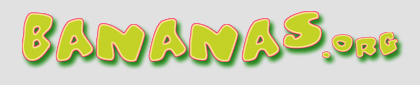
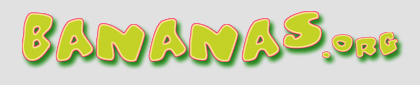 |
|
Welcome to the Bananas.org forums. You're currently viewing our message boards as a guest which gives you limited access to participate in discussions and access our other features such as our wiki and photo gallery. By joining our community, you'll have access to post topics, communicate privately with other members (PM), respond to polls, upload photos, and access many other special features. Registration is fast and simple, so please join our community today! If you have any problems with the registration process or your account login, please contact us. |
|
|||||||
| Register | Photo Gallery | Wiki | Map | Today's Posts | Search |
| Site Help & Feedback This is a general forum where you may post your questions about using our website, as well as general feedback and suggestions. Please let us know what you think to make Bananas.org better. And if there is something that you notice that should be changed or fixed, please let us know here or via the contact us form. |
 Members currently in the chatroom: 0
Members currently in the chatroom: 0
|
|
 |
The most chatters online in one day was 17, 09-06-2009. No one is currently using the chat. |

 Email this Page Email this Page
|
|
|
LinkBack | Thread Tools |
|
|
#1 (permalink) |
|
Nanner Time!
Location: Cedar Rapids, IA
Zone: 5
Name: Bryan
Join Date: Mar 2009
Posts: 2,937
BananaBucks
: 160,225
Feedback: 0 / 0%
Said "Thanks" 534 Times
Was
Thanked 2,243 Times in 1,245 Posts
Said "Welcome to Bananas" 855 Times
|
Okay, so this thread is meant to inform the community about certain features of this site. I realize many of the members here are not particularly computer/website savvy, so these instructions should help explain how to work these features. I am keeping it closed so that the thread stays informative and easy to read but will update it from time to time. If you have a topic you would like me to explain here, please PM me!
Today's helpful hints: Checking Recent Posts on the Site -When you sign on to the site, the fastest way to find all the recent posts since you last visited is to click on the 'New Posts' link in the blue bar near the top of any page. -You may also view all posts made that day by clicking on the 'Daily Posts' button on the blue bar. -Threads appearing in bold text contain new posts since the last time you viewed the thread. -If you click on the blue check-mark box to the left of the thread title, you will be taken to the first unread post (this can also be done after entering any thread by clicking 'view first unread' in the blue bar above the first post on any page). -If you have posted in a thread previously, there will be another blue check-mark far to the right of the thread name with a right-facing arrow beside it. If you click that right-facing arrow, you will be taken to the last post you made in that thread. -If you want to check on the updates on just the threads you have posted in, click on the 'Quick Links' button on the blue banner and select 'Subscribed Threads.' Anything that shows up bold will contain new posts since you last viewed it. -If you have looked through the entire 'New Posts' list and wish to reset this so that only posts beyond that point will appear the next time, click on 'Quick Links' on the blue bar at the top of any page and select 'Mark Forums Read.' These features will save you some time if you are not searching for something in particular or do not want to browse each forum independently each time you come to the site.
__________________
   BANANA RAVE! BANANA RAVE!Feel the beat from start to stop, dancin' and movin' from bottom to top! lilraverboi@genxglow.com RIP Tog Tan. We love you and will always remember you! I'm Bryan with a Y! There is no 'I' in BRYAN! Last edited by LilRaverBoi : 02-23-2010 at 10:11 PM. |
|
|

|
| Said thanks: |
|
Sponsors |
|
|
#2 (permalink) |
|
Nanner Time!
Location: Cedar Rapids, IA
Zone: 5
Name: Bryan
Join Date: Mar 2009
Posts: 2,937
BananaBucks
: 160,225
Feedback: 0 / 0%
Said "Thanks" 534 Times
Was
Thanked 2,243 Times in 1,245 Posts
Said "Welcome to Bananas" 855 Times
|
Adding a single quotation to your post
-find the post you wish to quote and click on the blue 'quote' button at the bottom right of the post. -If you wish, you may remove extra text from the post by deleting but being sure to leave the '[ quote=____]' and '[ /quote] intact at the beginning and end of the quote, respectively. -Add your text then submit. OR -Highlight text you wish to quote in your post (click and drag) while viewing it in the forums. -Copy (control-c). -Start your post (by using the quick reply box at the bottom of the page). -Paste in text (control-v). -Rehighlight text by clicking and dragging. -Click the 'Wrap [QUOTE ] tags' button from the toolbar of your post (it looks like a speech bubble). -Finish your post and then submit. -If you wish to include the person's name with the quote, change [quote] to [quote=insertnamehere] (actually put the name in, not just what I wrote) and then continue as before.
__________________
   BANANA RAVE! BANANA RAVE!Feel the beat from start to stop, dancin' and movin' from bottom to top! lilraverboi@genxglow.com RIP Tog Tan. We love you and will always remember you! I'm Bryan with a Y! There is no 'I' in BRYAN! |
|
|

|
| Said thanks: |
|
|
#3 (permalink) |
|
Nanner Time!
Location: Cedar Rapids, IA
Zone: 5
Name: Bryan
Join Date: Mar 2009
Posts: 2,937
BananaBucks
: 160,225
Feedback: 0 / 0%
Said "Thanks" 534 Times
Was
Thanked 2,243 Times in 1,245 Posts
Said "Welcome to Bananas" 855 Times
|
Posting a video
-Upload your video to YouTube/Myspace or use an existing video hosted on one of these sites. -When the video has uploaded and processed, go to the page to view your video. -Copy the URL (web address-www.what-have-you-etcetera) from your browser. To do this, highlight the address, then click on Edit>copy in your browser (or press control-c on your keyboard). Do not use the 'embed code' or any other form as it will not work properly. -Start your thread/post as usual back on Bananas.org (if you are starting a new thread about your video, do NOT begin posting till the video is online and processed). -Paste the URL in your post by clicking Edit>paste in your browser (or press control-v on your keyboard). -Finish post by adding text them submit, you're all done! The video will automatically embed itself into your post.
__________________
   BANANA RAVE! BANANA RAVE!Feel the beat from start to stop, dancin' and movin' from bottom to top! lilraverboi@genxglow.com RIP Tog Tan. We love you and will always remember you! I'm Bryan with a Y! There is no 'I' in BRYAN! |
|
|

|
| Said thanks: |
|
|
#4 (permalink) |
|
Nanner Time!
Location: Cedar Rapids, IA
Zone: 5
Name: Bryan
Join Date: Mar 2009
Posts: 2,937
BananaBucks
: 160,225
Feedback: 0 / 0%
Said "Thanks" 534 Times
Was
Thanked 2,243 Times in 1,245 Posts
Said "Welcome to Bananas" 855 Times
|
Creating hyperlinks
Just to clarify, a 'hyperlink' is a link within your post with any desired text as the 'link.' (Here's an example) -Start post as usual (quick reply down button, post reply, quote, multi-quote, etc.). -Write what you desire the hyperlink to say. -Open new tab/window in your web browser. -Go to the desired link location (can be on or off this site). -Copy the URL (web address: www.what-have-you.com) by either going to Edit>copy on your browser or pressing control-c on your keyboard. -Go back to your Bananas.org post in progress. -Highlight the desired text in your post you wish to hyperlink. -Click on the hyperlink button in the toolbar above the new post's text box (it looks like a globe with a chain link). -Paste in the URL you copied before into the box that pops up by either clicking Edit>paste on your browser or pressing control-v on your keyboard. -Press 'OK.' -Submit post....you're all done! Hint...if you wish to link to an individual POST instead of just the THREAD, click the link with the # symbol/number at the top right of any post before copying the URL from your browser. This creates a specific URL for that particular post.
__________________
   BANANA RAVE! BANANA RAVE!Feel the beat from start to stop, dancin' and movin' from bottom to top! lilraverboi@genxglow.com RIP Tog Tan. We love you and will always remember you! I'm Bryan with a Y! There is no 'I' in BRYAN! Last edited by LilRaverBoi : 02-27-2010 at 04:56 PM. |
|
|

|
| Said thanks: |
|
|
#5 (permalink) |
|
Nanner Time!
Location: Cedar Rapids, IA
Zone: 5
Name: Bryan
Join Date: Mar 2009
Posts: 2,937
BananaBucks
: 160,225
Feedback: 0 / 0%
Said "Thanks" 534 Times
Was
Thanked 2,243 Times in 1,245 Posts
Said "Welcome to Bananas" 855 Times
|
Multi-Quotes
If you wish to respond to several members' posts in a thread by quoting them, rather than making several consecutive posts, you can easily put all the quotes together into one post using the 'Multi-Quote' feature. -While viewing the thread, you will notice a group of buttons at the bottom right of every post. The buttons are 'Edit,' 'Quote,' 'Multi-Quote' (looks like a piece of paper with quotation marks over it), 'Quick Reply' (looks like a paper/pen), 'Send PM' and 'Thanks.' -Click on the multi-quote button for every post you wish to include in your multi-quote post. The button will turn red each time indicating the post has been 'selected.' You can continue to new pages of the thread as necessary. The site keeps track of which ones you have selected. If you click the multi-quote button again, it will un-select that post. -After selecting the multi-quote button for the final post you wish to quote in your response, click the 'Quote' button. -You will be taken to a page which has all the quotes you selected in a box. Add your comments for each post after the [/quote] shown after each quote. Preferrably, remove all unnecessary material in each post you quote. Just be sure you leave the [ ] brackets intact before and after the quote (the beginning should say [quote = nameofmember] and the last one should say [/quote ] (without the spaces, obviously)). -Once you are done typing in your comments, submit the post! You're all done!
__________________
   BANANA RAVE! BANANA RAVE!Feel the beat from start to stop, dancin' and movin' from bottom to top! lilraverboi@genxglow.com RIP Tog Tan. We love you and will always remember you! I'm Bryan with a Y! There is no 'I' in BRYAN! |
|
|

|
| Said thanks: |
|
Sponsors |
|
|
#6 (permalink) |
|
Nanner Time!
Location: Cedar Rapids, IA
Zone: 5
Name: Bryan
Join Date: Mar 2009
Posts: 2,937
BananaBucks
: 160,225
Feedback: 0 / 0%
Said "Thanks" 534 Times
Was
Thanked 2,243 Times in 1,245 Posts
Said "Welcome to Bananas" 855 Times
|
Reporting a post
If you see a post or thread in the forums that breaks one of the rules of Bananas.org, is inappropriate or is spam, please report the post so the Mods can take a look at it and take action if necessary. It is impossible for us to be everywhere in the forums, so we need the help of the community to find/deal with such posts. -At the bottom left of every post, there will be a report button. It looks like a white triangle, outlined in red that contains an explanation point. -Click the report button then leave a short message for the moderators telling us why you are reporting the post. -Send the report and you're done! The staff appreciates your assistance in keeping Bananas.org a friendly place for us all to enjoy!
__________________
   BANANA RAVE! BANANA RAVE!Feel the beat from start to stop, dancin' and movin' from bottom to top! lilraverboi@genxglow.com RIP Tog Tan. We love you and will always remember you! I'm Bryan with a Y! There is no 'I' in BRYAN! |
|
|

|
| Said thanks: |
|
|
#7 (permalink) |
|
Nanner Time!
Location: Cedar Rapids, IA
Zone: 5
Name: Bryan
Join Date: Mar 2009
Posts: 2,937
BananaBucks
: 160,225
Feedback: 0 / 0%
Said "Thanks" 534 Times
Was
Thanked 2,243 Times in 1,245 Posts
Said "Welcome to Bananas" 855 Times
|
Editing your email update options
-Click on the 'User CP' button at the top left of any page to view your settings. -Click on 'Edit Options' in the bar on the left side. -Scroll down till you find the 'Messaging and Notifications' section. This will allow you to change your email notification settings for things like PM's, subscribed thread updates, visitor messages, etc. -The drop-down bar under 'Default Thread Subscription Mode' allows you to change your default subscribed threads update emails to weekly, daily, instant, or none. I realize these can get annoying if you post a lot, so this is how you turn them off. -Click 'Save Changes' at the bottom of the page to save your settings. You can also taylor the settings for any individual subscribed thread/s to receive emails as you desire. -From the User CP, scroll down and click on the 'View All Subscribed Threads' button. -Find the thread you wish to change the email notification settings for and select the box to the right of the thread name. -Scroll down and click on the 'Selected Threads' drop-down and click on the desired email notification setting for the threads selected. -Click 'Go' and you're all done!
__________________
   BANANA RAVE! BANANA RAVE!Feel the beat from start to stop, dancin' and movin' from bottom to top! lilraverboi@genxglow.com RIP Tog Tan. We love you and will always remember you! I'm Bryan with a Y! There is no 'I' in BRYAN! Last edited by LilRaverBoi : 04-15-2010 at 11:19 PM. |
|
|

|
| Said thanks: |
|
|
#8 (permalink) |
|
Nanner Time!
Location: Cedar Rapids, IA
Zone: 5
Name: Bryan
Join Date: Mar 2009
Posts: 2,937
BananaBucks
: 160,225
Feedback: 0 / 0%
Said "Thanks" 534 Times
Was
Thanked 2,243 Times in 1,245 Posts
Said "Welcome to Bananas" 855 Times
|
Editing Your Signature
-Click on 'Quick Links' on the blue toolbar at the upper right of any page. -Select 'Edit Signature.' -Add your text/links/etc into the text box. -Click 'Save Signature' and you're all done!
__________________
   BANANA RAVE! BANANA RAVE!Feel the beat from start to stop, dancin' and movin' from bottom to top! lilraverboi@genxglow.com RIP Tog Tan. We love you and will always remember you! I'm Bryan with a Y! There is no 'I' in BRYAN! |
|
|

|
| Said thanks: |

 Email this Page Email this Page
|
| Currently Active Users Viewing This Thread: 1 (0 members and 1 guests) | |
|
|
 Similar Threads
Similar Threads
|
||||
| Thread | Thread Starter | Forum | Replies | Last Post |
| Hints & Tips For Your Garden | Blake09 | Other Plants | 5 | 09-20-2009 06:26 PM |
| found this helpful | marksbananas | Tissue Culturing & Other Propagation Techniques of Banana Plants | 2 | 08-11-2008 05:10 AM |
| TC Survival Hints? | rabrog | Main Banana Discussion | 1 | 09-25-2005 09:22 AM |
| Very interesting and helpful info about bananas | JoeReal | Main Banana Discussion | 4 | 08-20-2005 02:47 PM |