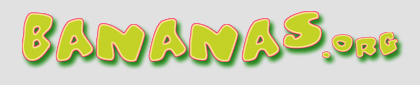
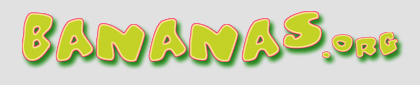 |
|
Welcome to the Bananas.org forums. You're currently viewing our message boards as a guest which gives you limited access to participate in discussions and access our other features such as our wiki and photo gallery. By joining our community, you'll have access to post topics, communicate privately with other members (PM), respond to polls, upload photos, and access many other special features. Registration is fast and simple, so please join our community today! If you have any problems with the registration process or your account login, please contact us. |
|
|||||||
| Register | Photo Gallery | Classifieds | Wiki | Chat | Map | Today's Posts | Search |
| Main Banana Discussion This is where we discuss our banana collections; tips on growing bananas, tips on harvesting bananas, sharing our banana photos and stories. |
 Members currently in the chatroom: 0
Members currently in the chatroom: 0
|
|
 |
The most chatters online in one day was 17, 09-06-2009. No one is currently using the chat. |

 Email this Page Email this Page
|
|
|
LinkBack | Thread Tools |
|
|
#1 (permalink) |
|
Location: Illinois USA
Zone: 6
Name: mari
Join Date: Jun 2018
Posts: 339
BananaBucks
: 40,643
Feedback: 0 / 0%
Said "Thanks" 452 Times
Was
Thanked 575 Times in 211 Posts
Said "Welcome to Bananas" 3 Times
|
Can anyone identify this banana plant.[IMG]IMG_8360[/IMG]
What am I doing wrong not to get the imagine to display.....I am going by instructions on how to post a picture. Last edited by mari@adams.net : 08-18-2018 at 11:39 PM. |
|
|


|
|
Sponsors |
|
|
#2 (permalink) |
|
Location: Cairo, Ga
Zone: 8b
Join Date: Aug 2016
Posts: 2,891
BananaBucks
: 113,682
Feedback: 0 / 0%
Said "Thanks" 1,740 Times
Was
Thanked 4,437 Times in 2,093 Posts
Said "Welcome to Bananas" 414 Times
|
No you are not. You have to place the Complete URL for that img between the tags. And the image MUST be hosted on a web server.
|
|
|


|
| Said thanks: |
|
|
#3 (permalink) |
|
Location: Illinois USA
Zone: 6
Name: mari
Join Date: Jun 2018
Posts: 339
BananaBucks
: 40,643
Feedback: 0 / 0%
Said "Thanks" 452 Times
Was
Thanked 575 Times in 211 Posts
Said "Welcome to Bananas" 3 Times
|
These are the instructions I have followed: Right click on photo....Select Properties...then in Box that opens, you will see the url (location) of the image, ... drag your mouse across it to highlight it, then copy that link to your clipboard with another right click and select 'copy'...Come back here and type out your post, then click the little icon that looks like a mountain range with a sunset. ..That is a tool that helps post images....It's already copied to your clipboard....So 'Paste' it in there (or right click & select 'Paste'.... Not for sure what you are calling 'clipboard'. The picture is on my computer.
|
|
|


|
|
|
#4 (permalink) |
|
Location: Burlington,Iowa
Zone: 5
Name: Mike
Join Date: Dec 2016
Posts: 707
BananaBucks
: 57,497
Feedback: 3 / 100%
Said "Thanks" 574 Times
Was
Thanked 1,022 Times in 384 Posts
Said "Welcome to Bananas" 605 Times
|
Your pictures may be to large, I make mine 1,000 to 15,00 pixels on the long side. Then they load up.
__________________
Growing Musa Orinoco since 1993 - Added 2018-Basjoo, Zebrina' Rojo, Ensete Red Abyssinian - Added 2019-Goldfinger - Added 2020-Kokopo (Short Cycle), Double (Mahoi), Highgate, Super Dwarf Cavendish - Added 2021-Pisang Ceylon(Mysore), Musa Margarita, Ensete Ventricosum - Added 2023 - Siam Ruby |
|
|


|
|
|
#5 (permalink) |
|
Location: Illinois USA
Zone: 6
Name: mari
Join Date: Jun 2018
Posts: 339
BananaBucks
: 40,643
Feedback: 0 / 0%
Said "Thanks" 452 Times
Was
Thanked 575 Times in 211 Posts
Said "Welcome to Bananas" 3 Times
|
The picture shows Dimensions of 3701x4934 and Size: 4.60MB. Don't know how that compares with pixels.
|
|
|


|
|
Sponsors |
|
|
#6 (permalink) | |
|
Location: Cairo, Ga
Zone: 8b
Join Date: Aug 2016
Posts: 2,891
BananaBucks
: 113,682
Feedback: 0 / 0%
Said "Thanks" 1,740 Times
Was
Thanked 4,437 Times in 2,093 Posts
Said "Welcome to Bananas" 414 Times
|
Quote:
You can test the URL on your computer before posting to the forum. Open a new page or Tab and paste into the URL line. If the image opens correctly, then make you post and past into the 'Insert Image' tool/button as instructed. The URL will start with 'http:/ ...........' and MUST end with img, jpg, jpeg, gif, bmp, or pnp. Last edited by edwmax : 08-19-2018 at 05:35 PM. |
|
|
|


|
| Said thanks: |
|
|
#7 (permalink) |
|
Location: Burlington,Iowa
Zone: 5
Name: Mike
Join Date: Dec 2016
Posts: 707
BananaBucks
: 57,497
Feedback: 3 / 100%
Said "Thanks" 574 Times
Was
Thanked 1,022 Times in 384 Posts
Said "Welcome to Bananas" 605 Times
|
It's 3701 pixels x 4934 pixels, make 1500 pixels on the long side.
__________________
Growing Musa Orinoco since 1993 - Added 2018-Basjoo, Zebrina' Rojo, Ensete Red Abyssinian - Added 2019-Goldfinger - Added 2020-Kokopo (Short Cycle), Double (Mahoi), Highgate, Super Dwarf Cavendish - Added 2021-Pisang Ceylon(Mysore), Musa Margarita, Ensete Ventricosum - Added 2023 - Siam Ruby |
|
|


|
| Said thanks: |
|
|
#8 (permalink) |
|
Location: Illinois USA
Zone: 6
Name: mari
Join Date: Jun 2018
Posts: 339
BananaBucks
: 40,643
Feedback: 0 / 0%
Said "Thanks" 452 Times
Was
Thanked 575 Times in 211 Posts
Said "Welcome to Bananas" 3 Times
|
So, do you think it is too large? Or should it post by this size. I'll call my server tonight and see if they can help me with this. Thanks for your help.
|
|
|


|
|
|
#9 (permalink) | |
|
Location: Cairo, Ga
Zone: 8b
Join Date: Aug 2016
Posts: 2,891
BananaBucks
: 113,682
Feedback: 0 / 0%
Said "Thanks" 1,740 Times
Was
Thanked 4,437 Times in 2,093 Posts
Said "Welcome to Bananas" 414 Times
|
Quote:
4.60 mb is less then the 5.20 Mb limit. It's not too big! Although smaller img files will work just as good/better and increase your allowed storage limit as much as 3 times. ... The file size limit has to do this forum's upload function; not the image size displayed by the web browser or maximum file size allowed by other image hosting sites. The URL in the img link above is NOT CORRECT. ... Right click on the image and then paste directly into a new post. Then I will show you the correct code again. Last edited by edwmax : 08-19-2018 at 08:33 PM. |
|
|
|


|
|
|
#10 (permalink) |
|
Location: Illinois USA
Zone: 6
Name: mari
Join Date: Jun 2018
Posts: 339
BananaBucks
: 40,643
Feedback: 0 / 0%
Said "Thanks" 452 Times
Was
Thanked 575 Times in 211 Posts
Said "Welcome to Bananas" 3 Times
|
Nothing you have suggested will allow me to do it. Even my server couldn't understand the instructions and get an image to post. I must have a mental block here trying to do this.
|
|
|


|
|
|
#11 (permalink) |
|
un-Retired
Location: Vista, CA
Zone: USDA 10b
Name: Richard
Join Date: Jan 2008
Posts: 9,674
BananaBucks
: 968,747
Feedback: 9 / 100%
Said "Thanks" 3,636 Times
Was
Thanked 12,537 Times in 4,719 Posts
Said "Welcome to Bananas" 1,685 Times
|
How to post an image on Bananas.org
So here's what I do: 1. Click on "Photo Gallery" on the blue menu bar near the top of the page ... Immediately to the right of "User CP". 2. Ok, now you have 2 blue menu bars, the original and (below an advertisement) a second which on the far right says "Upload Photos". Click on that. 3. Now you're looking at a two-column layout. On the left, notice where it says "Select the photos you wish to upload from your computer". To the right of it, click on the highlighted button that says "Choose File". Select the file you want and then click on the "Open" button-- or whatever on your device. The file name should be displayed to the right of the "Choose File" button. 4. Down at the bottom of the two-column form you'll see a button that says "Upload / Submit". Click on it. 5. Now you are looking at a page with two large buttons that say "Process" in red letters. Click on one of them. 6. Finally you get to a page that shows you images you have successfully uploaded. Click on the image you want to include in your post. 7. Underneath the image you see 3 text fields, the 1st of which is labeled "Code for bulletin boards:". Click on the text in the box ONCE. Now copy it, either by right-click on a Microsoft Computer or whatever means you have on your device. 8. Now travel to the post you wish to use the image in, and paste that text into your post. 9999. Take a moment to appreciate that 20 years ago this was the latest and simplest way to post an image in a bulletin board!
__________________
Back in business at plantsthatproduce.com |
|
|


|
| Said thanks: |
|
|
#12 (permalink) |
|
Location: Illinois USA
Zone: 6
Name: mari
Join Date: Jun 2018
Posts: 339
BananaBucks
: 40,643
Feedback: 0 / 0%
Said "Thanks" 452 Times
Was
Thanked 575 Times in 211 Posts
Said "Welcome to Bananas" 3 Times
|
Richard: I got down to #4 and Upload/Submit which gave me a window that said the photo was successfully uploaded. But when I got to #5..that window did not appear...no large buttons that say "Process" in red letters. I got a "This category does not contain any images". …... I have supposedly 'successfully uploaded" the photo 3 different times, but don't find it........I sent the photo to myself through email and it came through okay. Know this site is different than email, but just wondered if possible to send the photo in any way.
Last edited by mari@adams.net : 08-19-2018 at 11:09 PM. |
|
|


|
| Said thanks: |
|
|
#13 (permalink) |
|
un-Retired
Location: Vista, CA
Zone: USDA 10b
Name: Richard
Join Date: Jan 2008
Posts: 9,674
BananaBucks
: 968,747
Feedback: 9 / 100%
Said "Thanks" 3,636 Times
Was
Thanked 12,537 Times in 4,719 Posts
Said "Welcome to Bananas" 1,685 Times
|
Then in reality it was uploaded in name only. You need to shrink the size of your image. Are you using a desktop, laptop, smart phone (?) and what brand?
__________________
Back in business at plantsthatproduce.com |
|
|


|
| Said thanks: |
|
|
#14 (permalink) |
|
Location: Illinois USA
Zone: 6
Name: mari
Join Date: Jun 2018
Posts: 339
BananaBucks
: 40,643
Feedback: 0 / 0%
Said "Thanks" 452 Times
Was
Thanked 575 Times in 211 Posts
Said "Welcome to Bananas" 3 Times
|
I did shrink the size down from 4.60MB to 2.35MB and uploaded it. I am using a desktop Dell computer.
|
|
|


|
| Said thanks: |
|
|
#15 (permalink) |
|
Location: Cairo, Ga
Zone: 8b
Join Date: Aug 2016
Posts: 2,891
BananaBucks
: 113,682
Feedback: 0 / 0%
Said "Thanks" 1,740 Times
Was
Thanked 4,437 Times in 2,093 Posts
Said "Welcome to Bananas" 414 Times
|
What is the image file name on your computer? I'm trying to verify that you have proper files names. Open the image; right click on the image; then click properties.
On the 'General' tab at/near the top is the file name and image type, what are these? |
|
|


|
| Said thanks: |
|
|
#16 (permalink) | |
|
Location: Wentworth MO
Zone: 6b
Join Date: Oct 2016
Posts: 184
BananaBucks
: 27,304
Feedback: 0 / 0%
Said "Thanks" 63 Times
Was
Thanked 413 Times in 104 Posts
Said "Welcome to Bananas" 389 Times
|
Quote:
One things I still have to figured out is how to make the image show up it just gives a link to my gallery. Hope you can get it figured out. |
|
|
|


|
| Said thanks: |
|
Sponsors |
|
|
#17 (permalink) | |
|
Location: Cairo, Ga
Zone: 8b
Join Date: Aug 2016
Posts: 2,891
BananaBucks
: 113,682
Feedback: 0 / 0%
Said "Thanks" 1,740 Times
Was
Thanked 4,437 Times in 2,093 Posts
Said "Welcome to Bananas" 414 Times
|
Quote:
What picture viewing/editing program are you using to crop the pictures? |
|
|
|


|
|
|
#18 (permalink) |
|
Location: Illinois USA
Zone: 6
Name: mari
Join Date: Jun 2018
Posts: 339
BananaBucks
: 40,643
Feedback: 0 / 0%
Said "Thanks" 452 Times
Was
Thanked 575 Times in 211 Posts
Said "Welcome to Bananas" 3 Times
|
The type of file is : JPG File (.JPG)
|
|
|


|
|
|
#19 (permalink) |
|
Location: Cairo, Ga
Zone: 8b
Join Date: Aug 2016
Posts: 2,891
BananaBucks
: 113,682
Feedback: 0 / 0%
Said "Thanks" 1,740 Times
Was
Thanked 4,437 Times in 2,093 Posts
Said "Welcome to Bananas" 414 Times
|
What was the name of the file? |
|
|


|
|
|
#20 (permalink) |
|
Location: Illinois USA
Zone: 6
Name: mari
Join Date: Jun 2018
Posts: 339
BananaBucks
: 40,643
Feedback: 0 / 0%
Said "Thanks" 452 Times
Was
Thanked 575 Times in 211 Posts
Said "Welcome to Bananas" 3 Times
|
|
|
|


|
|
Sponsors |

 Email this Page Email this Page
|
| Currently Active Users Viewing This Thread: 1 (0 members and 1 guests) | |
|
|