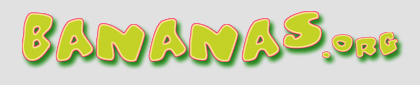
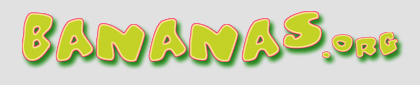 |
Bananas everywhere
Hello to all. I have not been posting vey much at all. We have been busy with transforming our backyard to a little tropical paradise. I have gone from having one variety of banana which was the ever popular dwarf Cavendish. My second variety was a Blue Java that has been a crazy pup machine not to mention several bunches. I have a new bunch on a daughter plant with several of it's siblings ready to flower. Right now I am at 13 varieties, and all seem to be doing quite well. My Gros Michel which was a troubled plant that I babied for a year has now reached 6 feet tall and produced 3 pups. My most impressive plant (my opinion) is the Maoli. This thing is a rocket ship growing as fast as my Blue Java with leaf's ridiculously big. It is beautiful. I am getting good growth from my Auri Fe i' and I just picked up a truly Tiny. I wasn't really interested in it, but the pot had three plants for 15.00. Heck of a deal.
Our backyard in a little over a year and a half has gone from mostly grass with some nice gardens, to very little grass and a definite jungle/tropical look. Right now we have 6 bunches of bananas on plants, along with Guavas, raspberries, rapes, papayas, tons of citrus, and dragon fruit. I have tried ever which way to post pictures and had help from several people but I am unable to load them. Just wanted to update and say thanks for all the wonderful information. This site has helped me avoid a lot of trouble, and I have found great varieties of bananas that I would have never known about. |
Re: Bananas everywhere
well...………….pics???????????????
|
Re: Bananas everywhere
As I wrote in my post I am unable to post pics. I have tried resizing, didn't work. I get to the point where it says uploaded but nothing ever shows up. I really like this site, but it has the most difficult picture uploading I have ever seen.
|
Re: Bananas everywhere
I don't use the forums gallery as I have my own server. Anyway I did an upload test for a jpg, 450 Kb file. It uploaded quickly and was viewable.
If the file is less than5200Kb, then make sure the file has a proper name & correct extension (jpg, jpeg, gif, pnp, bmp ) for the image format and NO spaces. Another option is to use a Web image hosting service. |
Re: Bananas everywhere
Alternatively, print out the photos and mail them to each of us individually.
We'll get back to you. |
Re: Bananas everywhere
Quote:
not working for me. 976kb not this either [I I am maxed out for pics on the ORG. trying to do another way |
Re: Bananas everywhere
Quote:
Those are not proper Url's! .... You can't references files from your computer in that manner. They must be hosted on a web server to be usable on the internet. Then the code is Code:
[img]http://URL.url/######.img[/img]There are free web servers available if you want host your own website and have a cable or DSL connection for 24/7. |
Re: Bananas everywhere
Quote:
|
Re: Bananas everywhere
Quote:
Inquire from your ISP if you can get a static IP address. A Lot of gamers need these so this shouldn't be a problem. Next ask If they would host your Domain Name and cost. Go to Go Daddy to get a Domain Name of your liking and check the cost per year. WalkingBeam.org ??? Do you have a spare or old windows computer that could be left on 24/7? Download Xitami html server. It's not big or complicated. https://imatix-legacy.github.io/xitami/index.htm This is the basics to get started. |
Re: Bananas everywhere
Here's how to get pics quickly onto this forum, doesn't cost anything.
1) goto www.postimage.org 2) select photo(s) from your computer or device and upload them to the website(follow the directions on the site). 3) copy and paste all that nerdy code where it says "hotlinks for forums" 4) and I did just that and got this! Nevermind the carnivorous plants in the foreground, the bananas mats, from left to right, are Namwah, Pisang Raja, and Pisang Ceylon(currently fruiting) :  |
Re: Bananas everywhere
Quote:
Are they yours? I have a much smaller collection. |
Re: Bananas everywhere
One must be careful in that garden ... could get eaten alive ...
|
Re: Bananas everywhere
Quote:
Gallery Images: 0 View customgreen's gallery and see all of customgreen's photos |
Re: Bananas everywhere
I am old enough to remember pre digital. lol I wonder if they still have Fotomats?
|
| All times are GMT -5. The time now is 07:46 AM. |
Powered by vBulletin Version 3.6.8,
Copyright ©2000 - 2024, Jelsoft Enterprises Limited.
All content © Bananas.org & the respective author.