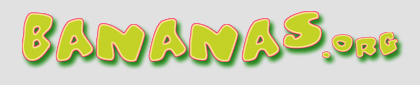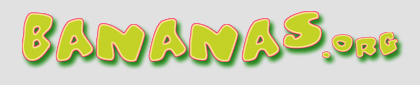| MediaHound |
09-10-2006 05:15 PM |
Installed pager system
I just installed a paging system. You can find the link to it from any page under the "Quick Links" menu of options in the navigation bar at the top of the pages. It's currently the fourth item down the list, entitled "Open vB Pager" Please also become familiar with everything else that's listed inside your Quick Links menu while your in there, there's some other useful options listed. OK, now lets get on to the news about what this is all about!
Introduction:
vB Pager is a text-based instant messaging system over our community between members. All participating members here at Bananas.org can exchange short & quick messages amongst each other. Unlike the regular private messaging system, the user that is being paged is guaranteed to read your message & reply to it instantly & easily. - Features:
- Uses AJAX technology to get and send pager messages. You can add & remove a member to your new "pager buddy list", and you can also add or remove a member from a new "pager ignore list".
- Main Features:
- The vB Pager's "Buddy List" window is used to keep track of the friends you wish to interact with. By going to your "vB Pager Buddies", you'll be able to see which of your friends are currently online and offline, and be able to send them a pager message. Adding people to your buddy list also allow you to send pager messages to multiple forum members at the same time. You may add any member to your buddy list by clicking the icon next to their names in the vB Pager Online Members Page or Clicking the Manage Buddies Link to add/remove members into your list.
- There's an "Ignore List" window that's used for managing those people who's messages you wish not recieve from.
- Received pager messages are draggable inline popups, not the old fashioned popups you're used to. A different type of popup. You will see soon enough!
- Sending a message opens up a small window where you can type out your message to sent.
- The window comes in with a built-in character counter to enable the user to keep track of the characters typed. Right now, there is a 500 character limit. Send me a PM if you think we should increase this.
- Logs of all incoming and outgoing pager messages. You have an "inbox" and a "sent items" folder. All your pages can be viewed and deleted (well, there is a limit on stored messages). To switch between the "inbox" and the "sent items", click the word "inbox" and then select "sent items". Always try clicking a link in your control panel if your not sure what it does. It will usually open a new menu of options. This goes for our entire site.
- You may download your saved messages as an XML, CSV, or TXT file.
- Members can turn the pager "off" anytime they wish not to receive pager messages, and they can select the option to receive pager messages from those who are in their Pager Buddy List only. To do this, click your "User CP" link (found in the navigation bar at the top of your pages, towards the left of the page), then click "Edit Options". Towards the bottom of the list of options that will appear, you will see an area titled "vB Pager". This is where you can enable or disable your participation in the system. This is also where you can also specify if you only want to participate with people with whom you've already added to your buddy list (you may add two usernames at a time, then rinse and repeat - that's why you see two boxes to input names there). Go have a look around your UserCP, click "edit options", then when your done in there, have a look at the pager, click your way around and become familiar with it.
Please make sure you allow popups from this site to any popup blocker you may have installed. That's the only issue I forsee with this new system, as the "pager options" window is set to open a new window, and this might trigger your popup blocker.
Please enjoy this new addition to the site, it should make hanging out here a lot more enjoyable and efficient for everyone. As usual, please post away if you have any questions or concerns!
:2722: |