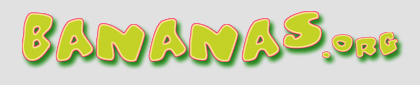
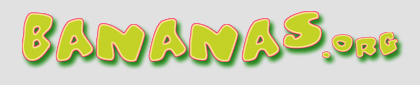 |
Help, I am again having problems uploading photos
Help, I am again having problems uploading photos
This time out of Flickr. I use the [IMG]…[/IMG] thing, paste in the image URL, which works to retrieve that image everywhere else, but not here. Here I just get that measly little icon, which yo see in my previous post Thanks to anybody who can help, Olaf |
Re: Help, I am again having problems uploading photos
Olaf,
Start typing your message, as usual. Then when you are ready to insert an image, press the image icon (  ). A dialog box will pop up. Paste in your image URL, and viola !!! ). A dialog box will pop up. Paste in your image URL, and viola !!!Ok, if all you get is a broken image icon, then something is erroneous with the URL you copied. In fact, some sites (not sure about Flickr) will not let external sites (like this one) show an image. (EDIT) The URL you copied from Flickr is for a web page, not an image. |
Re: Help, I am again having problems uploading photos
Thanks, Richard,
that is what I did. Now I have to figure out how to get the URL for the image :( I had it all down pat for a few pics, but then I have not any to upload for a while and promptly forgot how. After all, everything is frozen tight up here. |
Re: Help, I am again having problems uploading photos
[IMG]http://www.flickr.com/photos/lungwitz/11555273455/[/IMG
I left that last little "]" off, so you can see what I posted and it won't call up that icon again. If you copy that URL into your browser, you get the picture. But here it won't work for me. I have inserted various versions of URLs all leading to that that photo, but all are duds here. |
Re: Help, I am again having problems uploading photos
Actually, no you don't get the picture -- instead you get a web page displaying the picture via Adobe Flash. After some experimentation, I see that Flickr is a not a photo sharing site, but instead a user entrapment site.
Quote:
|
Re: Help, I am again having problems uploading photos
I use Photobucket and while I don't find it the easiest to use it does work.
Photo and image hosting, free photo galleries, photo editing What other services are availble out there and friendly. |
Re: Help, I am again having problems uploading photos
I scale my photos to smaller dimensions before uploading them, so that they are KB's in size, not MB's. Typically I'll use 720x540 pixels. I've never run out of room here. I suppose someday I will.
|
Re: Help, I am again having problems uploading photos
Quote:
Flickr is very easy to use. On the bottom right hand corner click on share icon a window will open.  Click on Grab the HTML/BBCode select HTML before you copy code select size.  Copy HTML code and paste do not add anything to the HTML code.  |
Re: Help, I am again having problems uploading photos
Quote:
I do not get the HTML and neither the scroll down. Here is what I get: 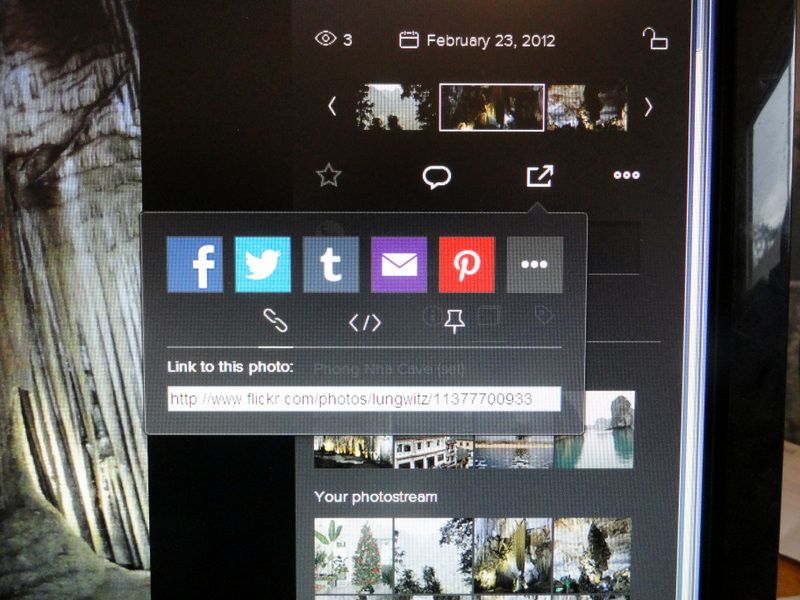 Am I in the wrong department of Photobucket? BTW: Great spider shot! Yours? |
Re: Help, I am again having problems uploading photos
Thanks ez. Here's Olaf's photo:
 |
Re: Help, I am again having problems uploading photos
Quote:
|
Re: Help, I am again having problems uploading photos
bump
|
| All times are GMT -5. The time now is 10:41 AM. |
Powered by vBulletin Version 3.6.8,
Copyright ©2000 - 2024, Jelsoft Enterprises Limited.
All content © Bananas.org & the respective author.