Can anyone help with a printer problem?
I have an HP Photo Smart P1000 printer. The other day, I had a paper jam in it. I pulled a couple of sheets out, from the front, but still got the jam indicator. I then decided I had to remove the little door on the back of the machine. To do this, I had to disconnect from the computer, and the power supply. Did that, and got the last mangled sheet out. Hooked everything back up again. I noticed a little black box, at the lower right of my screen, next to the date. When I put the cursor on it, I got this.
[IMG]
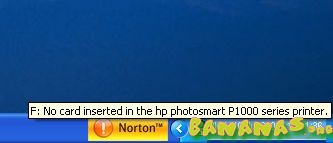
[/IMG]
When I clicked on it, I got this:
[IMG]
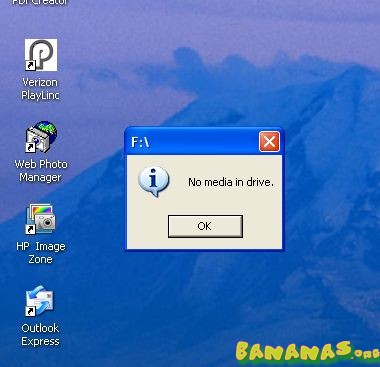
[/IMG]
Does anyone know what this means? Do I have to re-install the printer? Oh, if, despite this, I click on,"Print" anyway, I get a message that I'm out of paper (but there's plenty of paper, in the tray)